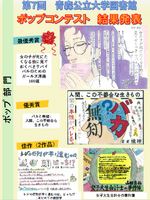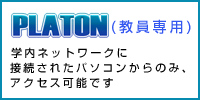日本語 | English
青森公立大学図書館
Aomori Public University Library
TEL:017-764-1551
FAQ
FAQ(English)
★I have a book I want to sell.
Category:
4.1. Requests to the Library
★I want to express a question, opinion, or request to the library.
Category:
4.1. Requests to the Library
How do I fill in the purchase request screen?
Category:
4.1. Requests to the Library
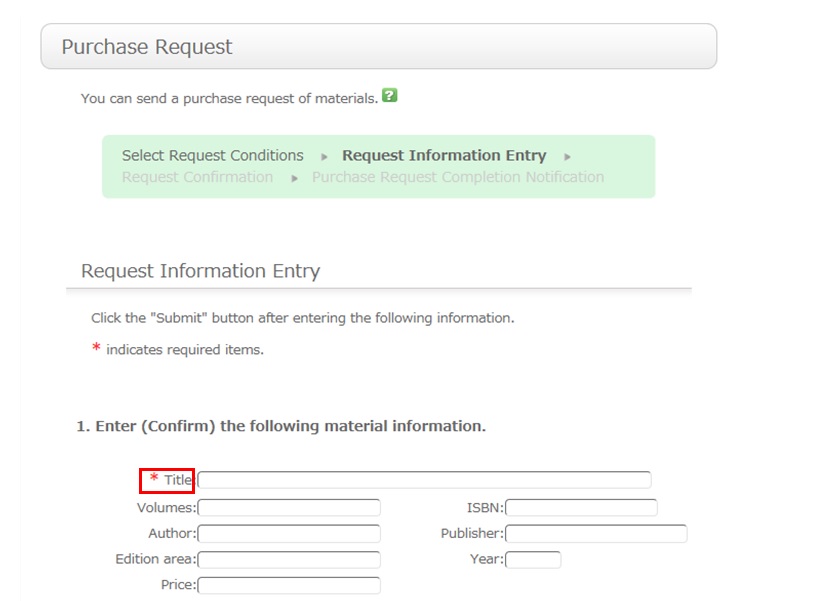
To be certain about obtaining those materials, enter as much detailed information as you can.
* Bold characters indicate required fields.
2. Next, enter your own information in the client information fields.
Note that if your contact information has an error, the materials cannot be promptly handed to you.
So be sure to enter the contact information for getting in touch with you.
3. Select the purchase application area and whether or not there is a reservation. Then, enter a note.
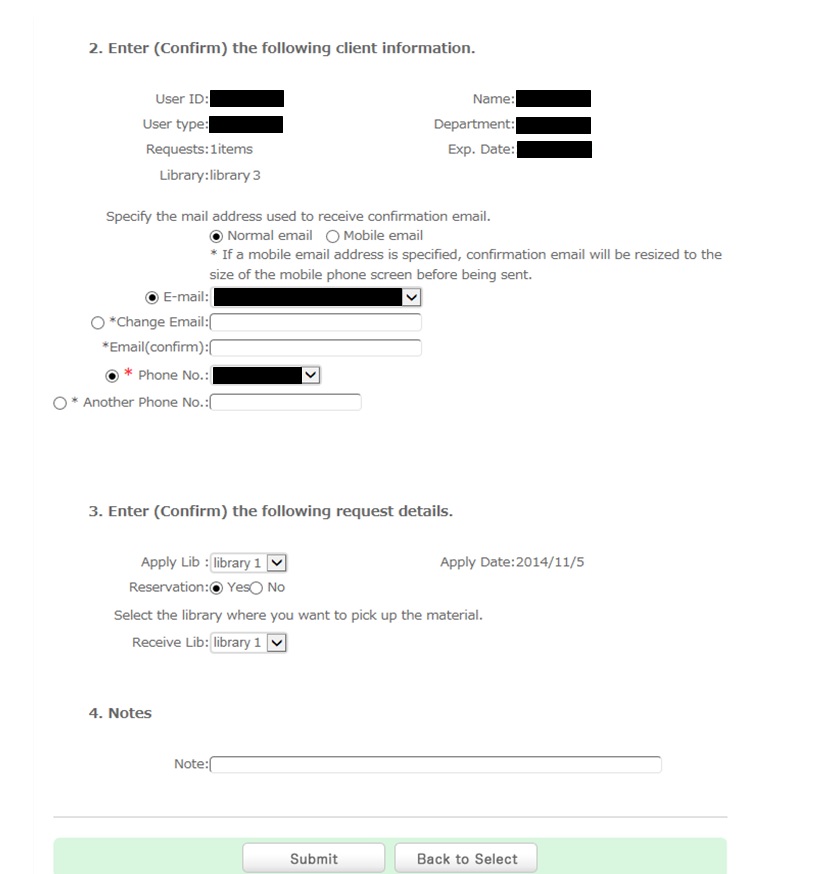
You may have information other than the above to report separately. Enter such information in the remarks field.
Once you have entered the above details, click the [Submit] button, and confirm the details on the confirmation screen.
When there are no problems, click the [Submit] button to complete the procedure.
開館時間
| Sun | Mon | Tue | Wed | Thu | Fri | Sat |
28 | 29 | 30 | 31 | 1 | 2 | 3 |
4 | 5 | 6 | 7 | 8 | 9 | 10 |
11 | 12 | 13 | 14 | 15 | 16 | 17 |
18 | 19 | 20 | 21 | 22 | 23 | 24 |
25 | 26 | 27 | 28 | 29 | 30 | 31 |
-
9:00-20:00
-
9:00-17:00
-
Closed
mobileOPAC
携帯電話は こちら から
蔵書検索が利用できます。
図書館ポップコンテスト