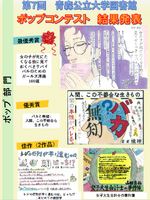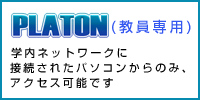日本語 | English
青森公立大学図書館
Aomori Public University Library
TEL:017-764-1551
FAQ
FAQ(English)
What are the tags displayed on the tag search screen?
You can search for a tag on the tag search screen to display a list of materials that have this tag.
Suppose you add a tag such as the following: "_____ seminar reference book" or "A must read for _____ class." Then, after a tag search, anyone can bring up the same list of materials.
For example, try clicking a tag in "New tags," "Recent tags," or "Popular tags." Then, materials that have these tags are displayed.

You can register tags on the search result list screen and the bibliography details screen.
開館時間
| Sun | Mon | Tue | Wed | Thu | Fri | Sat |
28 | 29 | 30 | 31 | 1 | 2 | 3 |
4 | 5 | 6 | 7 | 8 | 9 | 10 |
11 | 12 | 13 | 14 | 15 | 16 | 17 |
18 | 19 | 20 | 21 | 22 | 23 | 24 |
25 | 26 | 27 | 28 | 29 | 30 | 31 |
-
9:00-20:00
-
9:00-17:00
-
Closed
mobileOPAC
携帯電話は こちら から
蔵書検索が利用できます。
図書館ポップコンテスト